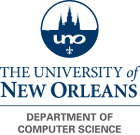| Home |
| Schedule |
| Assignments |
| Lab Machines |
| Resources |
| FAQ |
| AutoLab |
| Textbook |
Instructions for using Atom with CSCI2467 class server
Using Atom's package manager, install the ftp-remote-edit package
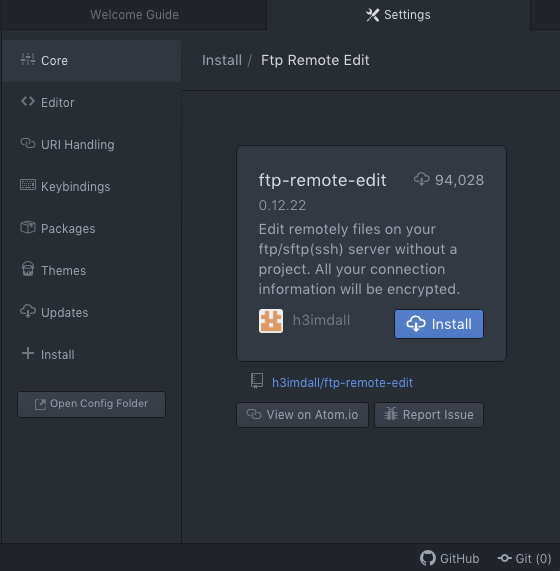
Navigate to FTP-Remote at the bottom of the Packages menu and select Edit Servers
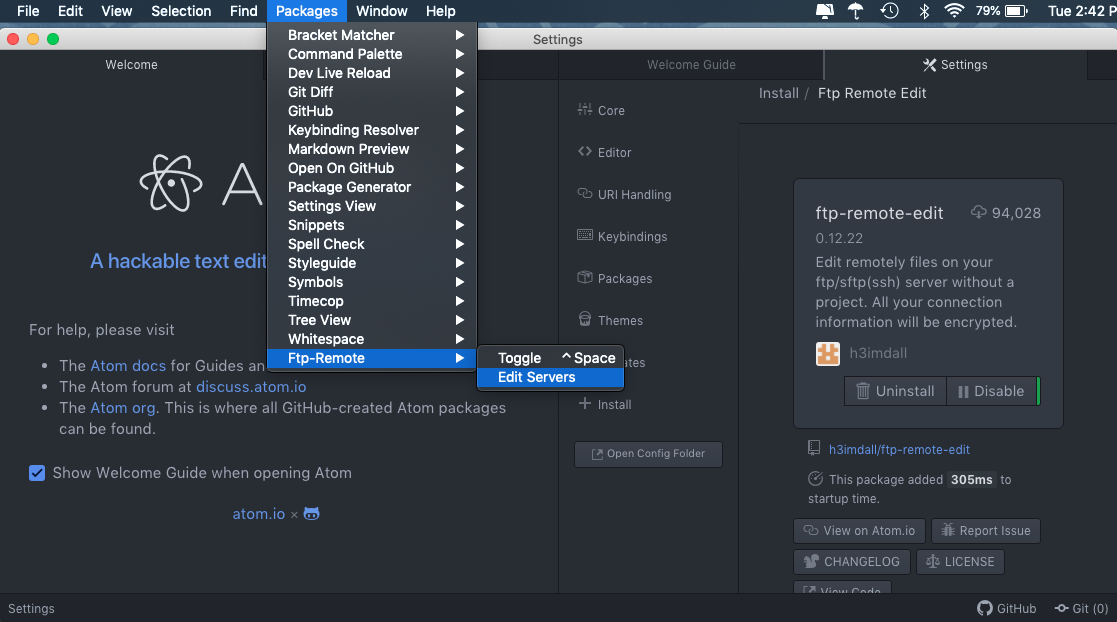
Create a master password for the session (this can be anything, but make sure it's something you'll remember)
Edit Server info as below (replace username with your own username) and save
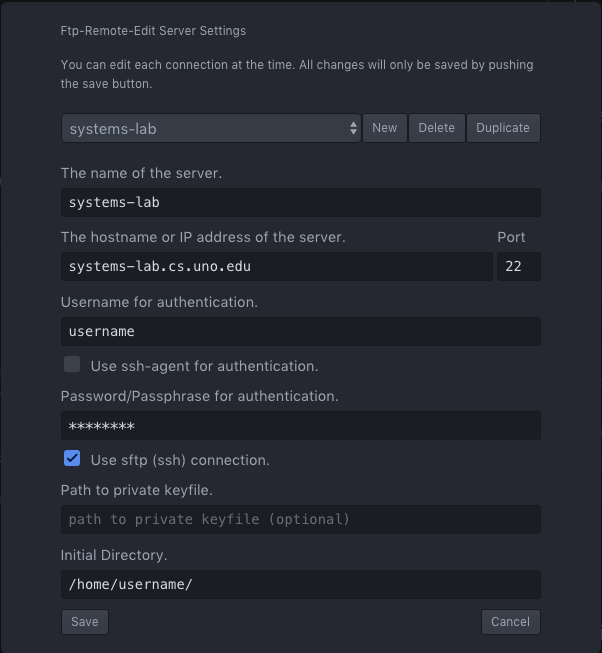
Navigate back to FTP-Remote and choose Toggle
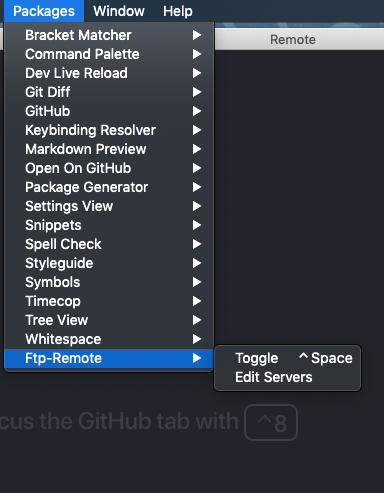
Your Systems home folder should show up as below:
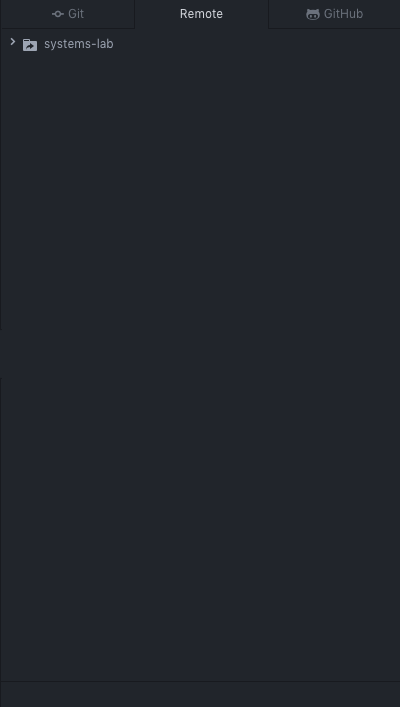
Spring 2020, University of New Orleans Department of Computer Science